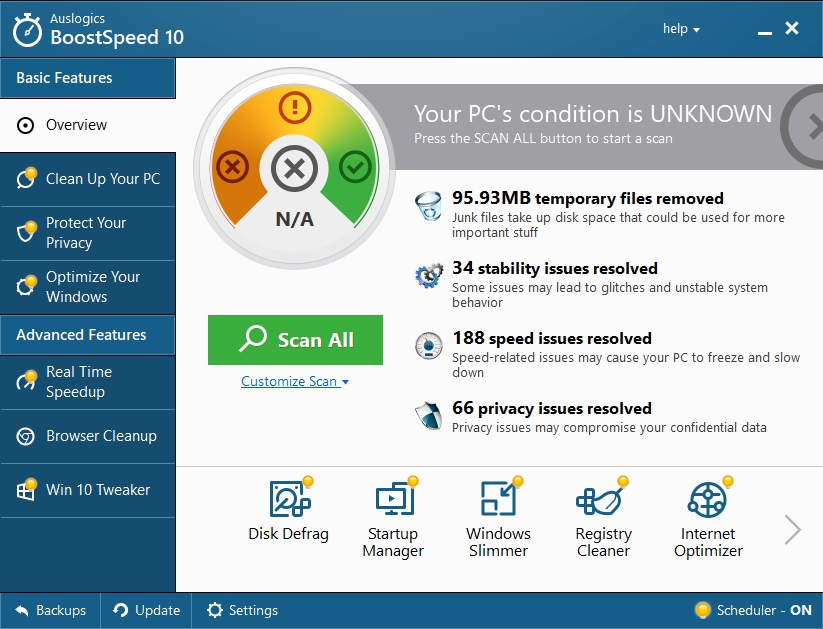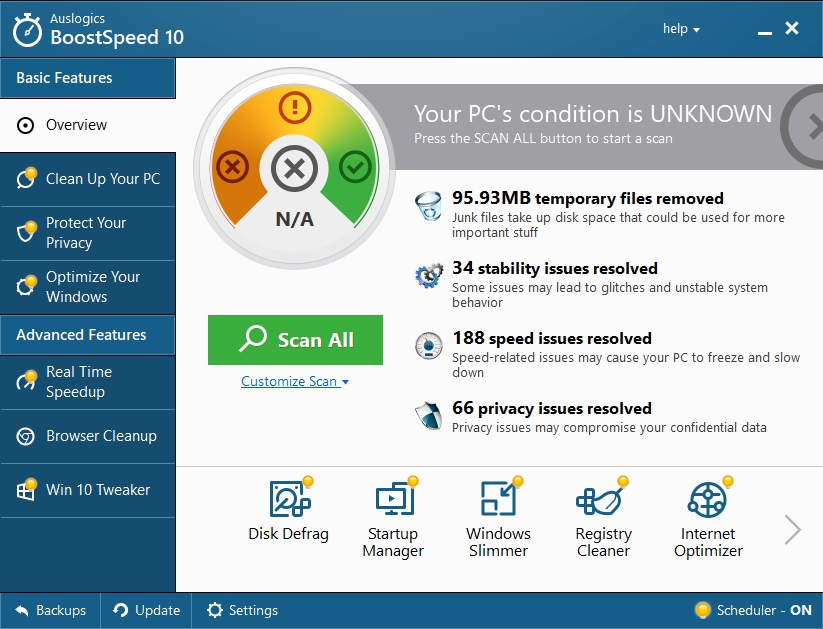The HomeGroups feature has entered into our lives with the Windows 10 April update. The feature was an unsuccessful attempt to make the file sharing simpler. Unfortunately, HomeGroups has complicated the matter significantly, and Microsoft has deemed the app expendable. Also, many users are glad to be rid of it. After you install any new updates, you will notice that HomeGroups are completely gone from your operating system. Although that doesn’t mean that your current file and printer shares will be off-limits, they will continue to work as before.
- the feature was invented for a faster,
- …fuss-free file sharing system…
- and it may have had some unrecognized advantages.
However, many users are still looking for ways on how to remove all HomeGroups on Windows 10, which can only lead to one conclusion: HomeGroups has failed its mission. As an alternative, Microsoft is proposing to use OneDrive for all the file-sharing activity.
Along with HomeGroup, you will no longer find these unsuccessful attempts at enhancing your computer: Groove Music Pass, the Language Section in the Control Panel and the XPS Viewer. Some users predict that because of their unpopularity next in line to disappear are these features: Windows Help Viewer and Phone Companion. As you can see, it’s not uncommon for Microsoft to try to reinvent the wheel. Sometimes they succeed, other times they don’t. But it doesn’t mean that you should try to push your computer to the limits of its performance.
Pro Tip: It is possible to fix many PC issues by using the PC Repair tool. PC Repair is easy to use and reliable Windows optimization software developed to fix hundreds of system issues.
Special offer. About Outbyte, uninstall instructions, EULA, Privacy Policy.
Even though you might find it frustrating that your computer is constantly using up a lot of memory to operate applications that you don’t even use, you should keep in mind that there are solutions to this issue. For example, you can always download and install Auslogics BoostSpeed, a tool that will ensure the best performance of your device and keep you updated on any possible new additions to your system or software that has become obsolete.