Ever heard of “defragmenting” your computer?
In the old days, it was a common practice to rearrange files on your hard drive to improve performance supposedly. But things aren’t longer clear-cut with modern technology and changing file systems.
Many myths and misconceptions swirl around defragmentation, leading to confusion and unnecessary actions. This article aims to set the record straight, debunking these myths and providing accurate information about defragmentation in today’s tech landscape.
Pro Tip: It is possible to fix many PC issues by using the PC Repair tool. PC Repair is easy to use and reliable Windows optimization software developed to fix hundreds of system issues.
Special offer. About Outbyte, uninstall instructions, EULA, Privacy Policy.
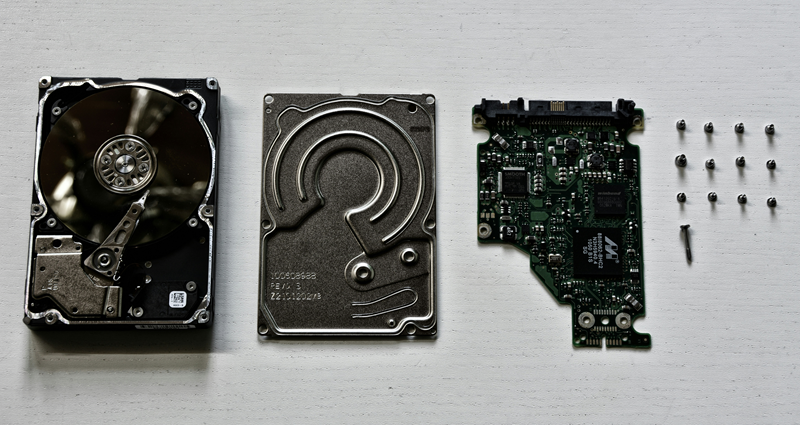
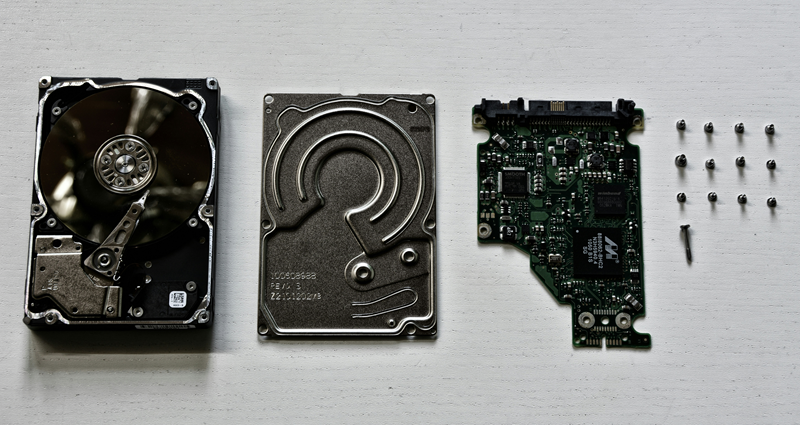
source: unsplash
Myth vs. Reality
Remember the days of religiously defragmenting your hard drive for a supposed performance boost? While it held some truth back then, things have changed. Let’s tackle some common myths surrounding defragmentation:
Myth 1: Defragmentation significantly improves computer performance.
Reality: While it can have a slight impact on traditional hard drives (HDDs), especially fragmented ones, the performance gain is often negligible, especially on newer systems.
A 2022 study by PassMark Software found that defragmentation resulted in a mere 0.015% improvement in average access time on HDDs, with even less noticeable effects on newer solid-state drives (SSDs) due to their inherent speed and lack of fragmentation.
Other factors like processor speed and RAM play a much bigger role in overall performance.
Myth 2: Regular defragmentation is necessary to maintain computer speed.
Reality: Not only is it unnecessary, but excessive defragmentation can actually harm your SSD.
Modern file systems like NTFS in Windows and APFS in macOS are designed to minimize fragmentation, and built-in optimization tools handle any remaining fragments efficiently.
Defragmenting frequently on SSDs can lead to unnecessary wear and tear, shortening their lifespan. Consider defragmentation only if your HDD experiences performance issues; even then, consult system diagnostics first.
Myth 3: Defragmentation tools fix physical disk damage.
Reality: Defragmentation deals solely with logical fragmentation, where files are scattered across the disk.
Physical damage, like bad sectors or failing hardware, requires specialized tools and diagnostics. Confusing the two can lead to misdiagnosis and potentially worsen the issue.
If you suspect physical damage, seek professional help or utilize dedicated data recovery software.
Myth 4: Defragmentation software “optimizes” files for faster performance.
Reality: While the marketing might sound tempting, defragmentation simply rearranges file fragments on your storage device.
It doesn’t optimize files themselves, nor does it magically improve their internal structure. Its primary function is to consolidate scattered file pieces for slightly faster HDD retrieval, not enhance file performance in general.
Addressing Common Misconceptions
While the myths are out there, some common misconceptions persist around defragmentation. Let’s clear things up:
Misconception 1: Defragmentation takes a long time and slows down the computer.
Reality: Modern tools are designed to minimize impact. Windows, for example, automatically defrags in the background, and specialized software often offers low-priority options.
Scheduling defragmentation for off-peak hours further ensures minimal disruption. Remember, even on older HDDs, the performance gains are often small, so a slight slowdown during the process shouldn’t be a major concern.
Misconception 2: Only old or cluttered computers need defragmentation.
Reality: Newer systems with different usage patterns have varying needs. While fragmentation on modern file systems like NTFS and APFS is less likely, even “young” computers can experience it. For those exploring library science careers, understanding data management is crucial, especially when handling extensive digital collections and archives.
For instance, if you’re pursuing library science careers and frequently download large media files for research or create digital archives, your HDD could become fragmented over time. However, the benefits of defragmentation are often outweighed by the potential harm to SSDs due to their wear-and-tear concerns.
For professionals in library science, managing data efficiently means knowing when to optimize storage systems without risking long-term damage to equipment. In addition, keeping systems running smoothly ensures faster data access, which is vital for organizing and preserving information effectively.
Consult system diagnostics before considering defragmentation, and prioritize other performance optimization techniques first. Understanding these nuances is crucial for any tech-savvy individual, regardless of their career path.
Misconception 3: Defragmentation tools recover deleted files or improve data security.
Reality: Defragmentation solely deals with file organization, not data recovery or security.
It doesn’t retrieve deleted files or encrypt or protect them. If you’ve accidentally deleted important data, dedicated recovery software is needed. Similarly, robust antivirus and data encryption tools are essential for safeguarding your information, as defragmentation offers no security benefits.


source: unsplash
Beyond the Myths: Alternatives and Considerations
So, what about SSDs, the dominant storage technology today? Defragmentation’s role here takes a dramatic turn:
The role of defragmentation in the age of SSDs
Reality: SSDs are inherently fast and resist fragmentation due to their flash memory technology. Defragmenting them can actually shorten their lifespan by causing unnecessary write cycles.
A recent study on modern storage performance found that defragmenting an SSD resulted in a mere 0.8% performance improvement compared to a 25% reduction in its lifespan. Modern operating systems like Windows and macOS are optimized for SSDs, automatically performing necessary optimizations in the background. Leave defragmentation out of your SSD vocabulary!
Alternatives to traditional defragmentation
Fortunately, alternatives exist to address fragmentation concerns:
- TRIM for SSDs: This built-in command allows the SSD to manage its flash memory efficiently, eliminating fragmentation before it becomes an issue.
- Built-in Optimization: Both Windows and macOS have built-in tools that automatically optimize your storage devices, including defragmentation when necessary on HDDs.
- File System Upgrades: Newer file systems like ReFS (resilient file system) or NTFS on Windows and APFS on macOS are designed to minimize fragmentation in the first place, further reducing the need for manual intervention.
DIY vs. paid defragmentation tools
While paid defragmentation tools might offer additional features, the truth is that free options often suffice.
For basic needs, built-in optimization tools in your operating system are usually enough. If you’re a power user with specific requirements like heavy gaming, research and compare features before investing in paid software.
Remember, the most important factor is choosing a tool compatible with your specific system type (HDD or SSD) and avoiding unnecessary defragmentation on SSDs.
Conclusion: Debunk the Myths, Optimize Wisely
Defragmentation isn’t a magic bullet for computer speed. While it can slightly impact traditional hard drives, modern file systems and built-in optimization tools handle things seamlessly for most users.
Leave defragmentation for SSDs out of the picture, as it can harm them. Explore alternatives like TRIM for SSDs and rely on your operating system’s built-in tools. Choose defragmentation tools judiciously, based on your system type, and avoid unnecessary wear on SSDs.
Understanding these key points allows you to maintain optimal computer performance without relying on outdated myths!