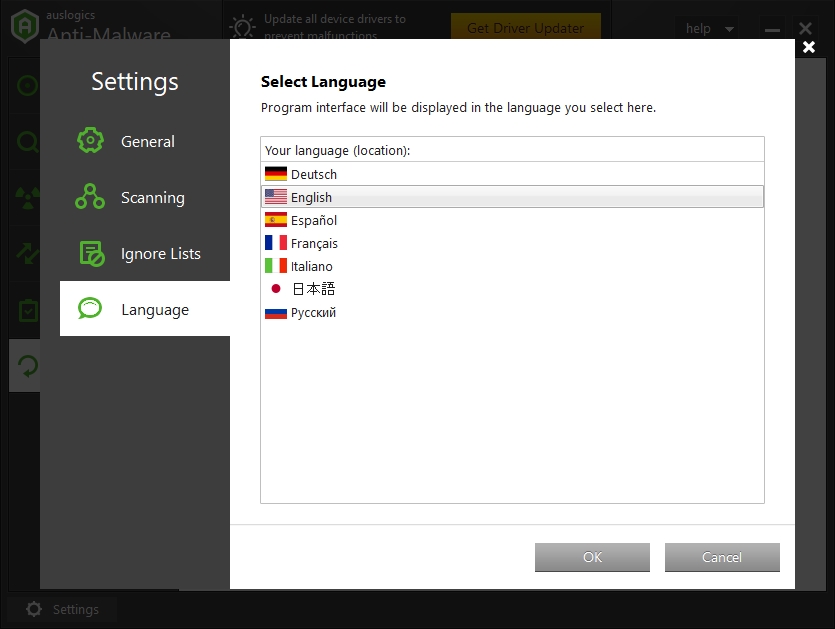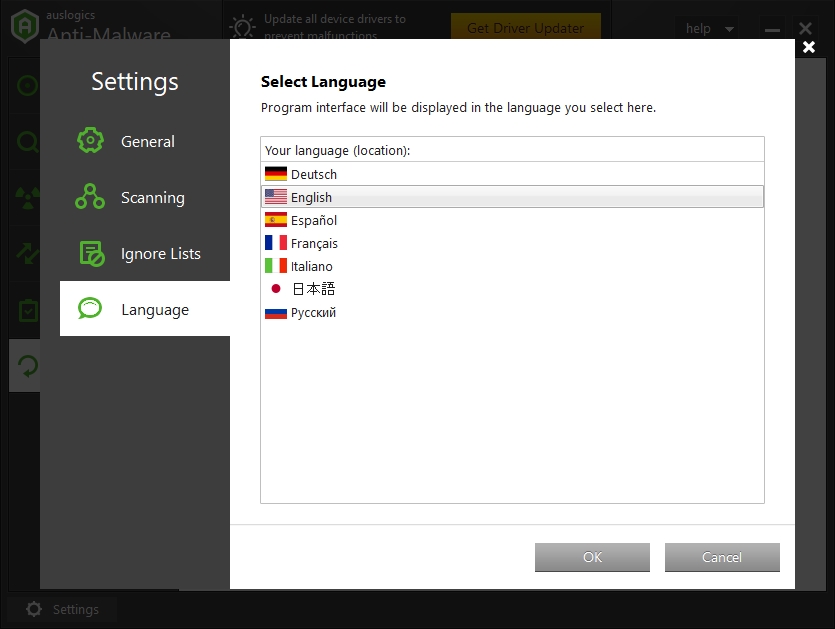How did most users receive the update?
Considering the volume of complaints we saw from users, we can safely say that the Windows 10 April 2018 update was one of the buggiest releases ever by Microsoft. It has been around for about 4 months now, so there is no time constraint regards us passing judgment on it now.
In this guide, we will take an objective look at things to see how far the update (also known as Version 1803) has come. We will examine some of the early bugs that disturbed users when Microsoft first released the update, go through the most prominent performance issues, and so on.
- To be fair, not everyone experienced problems with the new update. In fact, we are confident a good number of people did not suffer any performance downgrade, and for this reason, many of them might not even have noticed that there was an update. Therefore, the update is not all bad
- We also noticed that the level of discomfort caused by the update varies remarkably among individuals. Some people were hit with multiple issues that had something to do with Bluetooth, Graphics Processing Unit, and so on that resulted in lags or drops in performance.
Before the release of the update, we had reason to hope that things would be a lot different in comparison to the previous upgrades provided by Microsoft. After all, the operating system maker delayed the launch of the update for about 3 weeks allegedly to block a significant bug.
Pro Tip: It is possible to fix many PC issues by using the PC Repair tool. PC Repair is easy to use and reliable Windows optimization software developed to fix hundreds of system issues.
Special offer. About Outbyte, uninstall instructions, EULA, Privacy Policy.
In the end, it appeared as if we had hinged our bets on the wrong option. We should have seen what was coming. The update being delayed because of a bug should have warned us that numerous problems were on their way, but this is the benefit of hindsight since we find such things only natural to say now.
When the upgrade finally came, we realized that even the delay had not provided enough time to solve the problems because they probably had been so many of them. Or perhaps, most of the bugs were not obvious ones. Nevertheless, it is difficult to understand why some problems involving low-storage detection, SSD incompatibility bugs or graphics issues were not fixed earlier.
Now, of course, Microsoft tends to iron out the issues with the patches, but we observed that some devices had to wait longer than usual to get their fixes.
When we decided to take a closer look at some of the problems affecting graphics cards, we found that those specific issues were severe enough to stop Windows from displaying the graphics card driver. In extreme cases, some users had to disable their GPU driver through the Device Manager program to continue using their device in peace.
The wait was also too long for a certain category of people. If you used the Surface Book 2, for example, you would have had to wait for about 2 months for Microsoft to release patches and firmware updates to fix the issues caused by the Windows 10 April update on your device.
Funny enough, some users initially reported that they could not install the Windows 10 April 2018 update when it came out. They restarted their system numerous times, but this operation did little to get rid of the bug causing their problem. The troubleshooting tool built into Windows 10 comes handy in such scenarios, but some affected people probably did not know about it.
Finally, it would be unfair of us to leave out occurrences where we believed smaller issues just went away without users having to download and install the latest updates or do similar things.
Bugs associated with the Windows 10 April 2018 update
- Some people with Alienware-branded systems running Windows 10 complained that they were unable to get the update. We later found out that Microsoft had deliberately blocked some PC models from getting the update. It had to do so because of the bug which caused the affected computers to black screen.
- We also know that the on-screen keyboards on specific devices started struggling to work after the installation of the Windows 10 April 2018 update. Some useful fixes for the issue were circulated widely on the web, but we cannot tell if Microsoft later got around it to release a patch where the bug was no longer active. The same thing applies to the problem that has something to do with the microphone on specific PCs.
- The problem that prevented users from connecting all their devices to a home network was also of great importance. It did not take long for Microsoft to acknowledge it, and its engineers had to clarify that they were already investigating it to find out its causes. Nevertheless, the company did well to provide a workaround to help with the problem swiftly so that users do not have to wait until a patch is released.
Here is a short list of other issues that Microsoft addressed directly or things they did through patches:
- Improvements that enable the Universal CRT Ctype family of functions to handle EOF as valid input
- A fix for the problem involving DNS Response Rate Limiting that causes a memory leak when enabled with LogOnly mode
- A solution for the issue which has something to do with registration in the “Push to Install” service.
- Getting rid of the bug that occurs during a RemoteApp session and forces Windows to black screen when users try to maximize an app window on a secondary monitor.
- Resolving the problem involving Roaming User Profiles that causes Windows to synchronize AppData \ Local and AppData \ Locallow folders incorrectly at user logon and logoff
- A fix for the problem that causes SQL Server memory usage to grow over time when encrypting data using a symmetric key that has a certificate.
What are the improvements in Windows 10 April 2018 update?
It is only logical that a good number of improvements to the Windows April update had to come. After all, the upgrade itself was plagued with a lot of problems.
For example, Microsoft released a patch on Tuesday in the early week of July. They followed it up with good cumulative updates for Windows 10 in quick succession. Considering the rate at which they dished out these updates, we can safely assume they new that they got a few things wrong and at the same time, they were worried enough to take swift action to solve the problems.
Between the mentioned updates, they managed to implement technical tweaks for the Active Directory feature. They also got rid of other bugs more likely to affect the average Windows 10 user. For example, the issue affecting Bluetooth-connected peripherals that use Quality of Service (QoS) parameters.
Moreover, Microsoft worked to fix issues affecting the updated time zone information. Similarly, they got rid of the bug that prevented Open fonts from working when users tried to print in some Win32 applications.
We can recall the issue of frame rates dropping when users open the Timeline program. Or you could consider the one that occurs when you click on Start, and the acrylic effects take so long to load. Some people believe that an important feature is not ready for release if it is still ridden with the most basic of bugs, and in this case, we would be inclined to agree with them.
For example, if an animation is still struggling with smoothness, then its release must be delayed. In general, any new functionality, however exciting or useful it might be or prove to be, is fundamentally counterproductive if your PC somehow ends up running significantly slower because of it.
If we say Microsoft has improved the Windows 10 April update since its initial launch, then we would be telling the truth to a certain extent. After all, the vast majority of the new bugs and issues that came with it are no more in the latest iteration of the update. The patches have done a lot of good work.
Nevertheless, we know of specific issues that remain, and some appear as if they will stay forever. Here, we are referring to system animations that still lag when they come on. There might be others. After all, numerous people are suffering from different problems, and we cannot expect Microsoft to fix all of them for multiple categories of users.
Final words
We have no obligation to place nice with our words here. The Windows 10 April 2018 update was worse than it should have been due to the bugs that came with it. More annoying is the fact that some of those issues are still present on Windows. They might continue to plague your system until the next update.
You might see some reports on the web that cite statistics stating that over ninety percent of Windows 10 users have already downloaded and installed the April update but we do not know how true this is. It plays well on Microsoft part though considering the myriad of issues it has had with the update.
With the next upgrade coming soon, we can only hope that Microsoft fine-tunes the vast majority of the new features or functionalities into a state where it is impossible for users to experience severe problems due to them. The update (also known as Version 1809) is coming in October.
For now, we are content with things in general since most of the primary issues have been fixed, but this goodwill would not count for much if Microsoft releases its next Windows 10 update with a similar volume of problems. For the sake of the majority of Windows 10 users, we strongly hope that things will be a lot different this time.
Tip: We implore you to download and run Auslogics Anti-Malware. Even if you already have an antivirus running as your primary security app, you surely would not want to miss the chance to take your security setup up several levels up with this superb app. An extra line of protection is always in order as the fight against threats is no easy job.