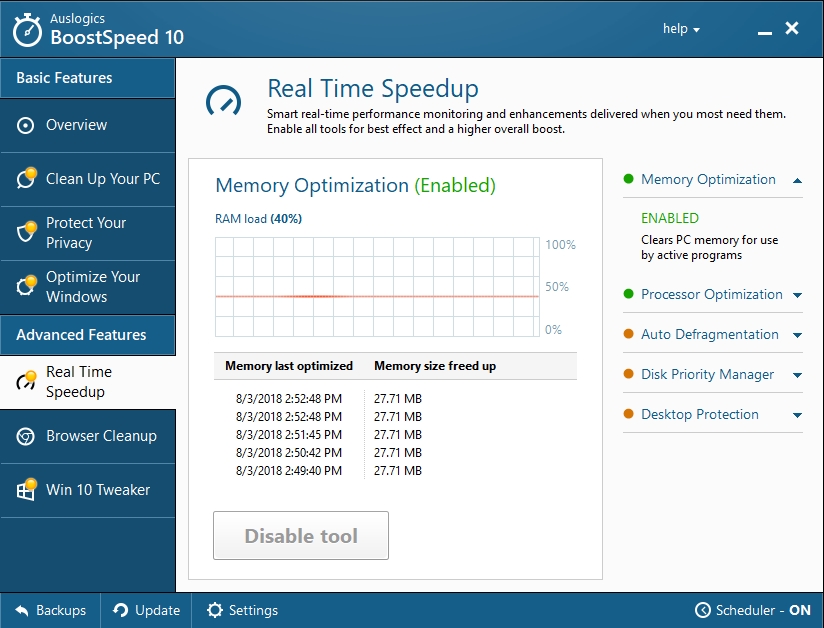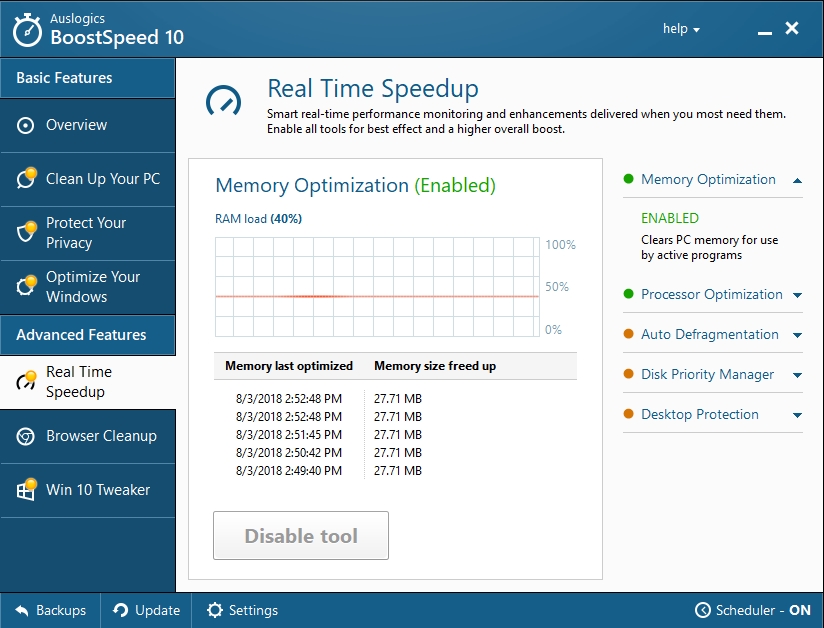Have you ever wondered if your productivity is correlated with the speed of your internet connection? If you were alive to experience a time when Wi-Fi was a distant dream and the sound of a dial-up still sends you into a nostalgic frenzy, you might not be a fan of the Ethernet cable.
However, the modern world has reinvented the whole idea, and you might find that in some cases, such as large open office spaces and co-working spaces, the wired Ethernet cable can offer your business quite a big advantage over a Wi-Fi connection.
Even though nobody will think twice about connecting their mobile device to the Ethernet cable, some users will opt for a cable connection because of these three main advantages that it can offer:
Pro Tip: It is possible to fix many PC issues by using the PC Repair tool. PC Repair is easy to use and reliable Windows optimization software developed to fix hundreds of system issues.
Special offer. About Outbyte, uninstall instructions, EULA, Privacy Policy.
- higher speed
- lower latency
- a more stable connection.
Let’s explore how these can work to your benefit
Some users are often confused with this issue and cannot understand why is Wi-Fi better than an Ethernet cable connection. As consumers, we are led to believe that Wi-Fi is the only option. But you might even not know the difference and ask the question, “is the Ethernet and Wi-Fi the same thing?”
The obvious difference is that Wireless Connection or Wi-Fi allow your device to connect to the internet via a radio connection of signals that do not require a physical cable. This is, of course, a different concept from what we were used to when the world wide web opened to the public. In this regard, Wi-Fi gives you more freedom in choosing where to use your computer and how many devices can use the same connection at any given time. It also slows down the speed of your internet connection.
An Ethernet cable connection is faster, and there is no doubt about it. In your daily life though, this difference in speed does not make a difference for an average user. Unless you are downloading some excessive amount of data that can potentially take days. The speed of connection that Wi-Fi can provide you has increased significantly in the last decade, the standard being 150MB/s. That being said, you should remember that your device won’t really get that speed in real life, as you will be reliant on the quality of your router functions, your computer’s ability to process a query that fast and the number of devices connected to one network at the same time.
In this regard, a wired Ethernet connection can reach the speed of up to 10Gb/s, provided that you have a Car6 cable. This is all theoretical of course (although the technology exists), but what the Ethernet can offer you and Wi-Fi cannot is the consistency of speed. You won’t fall into the trap of poor connectivity because your router is not up to the standard or too far away from your device, that’s for sure.
To make an informed decision, you can check the speed of your connection with both options – using Wi-Fi and the Ethernet cable. After getting the results, you will be able to choose based on your personal internet connectivity needs.
However, one thing that you should remember is that if you have figured the specifications of the speed of the internet, that doesn’t necessarily mean that your device can actually provide you with this speed. Increasing the speed of the connection will not matter much if your internet speed is at its lowest. And this is where the Ethernet cable option can show its real potential. It will not only affect the speed of the connection between your devices but will also provide a safer, more stable option. Here are some examples that are taken from real life situations where the Ethernet cable was preferable over a Wi-Fi connection:
Example 1
If you want to transfer some personal files from your home computer to your laptop, the local speed will be faster than Wi-Fi simply because it has the advantage of an actual physical cable connection. If the hardware on your devices can accommodate the speed, you are better off with an Ethernet cable. Not to mention the fact that all your sensitive data will be traveling through a secure cable channel without the Wi-Fi intermediary.
Example 2
Another important example to consider is the backup to a shared hard drive. With an Ethernet cable, you are getting the faster speed and the safest possible transfer of your important data. You don’t want to risk this kind of data falling into someone else’s hands, do you? And if you have the advantage of a personal connection via the Ethernet cable, we suggest you use it as a more secure option.
Example 3
Probably the most used type of activity on the internet nowadays is streaming. We stream live TV, movies, and music. So, whenever you are using your Wi-Fi, you have the risk of suddenly not being able to connect to the Internet, but with an Ethernet cable, you won’t have that issue. The devices that stream from the media server using a direct pipeline via the Ethernet cable provide you with a boost in quality and speed.
Another important factor that weighs in the Wi-Fi vs Ethernet battle is the latency. Practically it is the amount of time that it takes for the command to reach its destination. And this can play a very important role in your decision, especially if you are connected to the gaming community. You want to reduce the latency as humanly possible so that you do not risk missing the advantage of the reaction time. Of course, not all connections are simultaneously fast, but you would want to boost your chances of winning with every little possible enhancement.
There is a way of checking that of course, but in general, Wi-Fi will probably delay the signal a little more, just because the traveling of the radio signal will take more time. And if you are not gaming, but streaming is your main activity, this won’t really matter to you because the difference is not evident.
As we have mentioned before, the Ethernet cable will provide you with a more stable connection, but it also restricts your movement. If you are a digital nomad and you prefer to change position once in a while even within the confinements of your home (i.e. balcony to the couch), you will find that the cable is not an option. However, productivity managers advise to have a designated place for all your work activity, so you might want to reconsider and install a cable in the home office area. That said, there is also a possible downside when the Wi-Fi connection is used all around the house.
These are only some of the issues users have to deal with when they are reliant on the Wi-Fi connection:
- dropped signals. This is probably very annoying because there is no way you can find the signal unless you go to the router and restart it.
- latency is increased. Again, this is a personal preference for some to have reduced latency, but overall you want to boost the computer’s productivity to the maximum, so why should you compromise?
- lower speed. This is something that every user has to decide on their own. If the speed is important for you, you should check your device and opt for less interference.
Even though this article has been pretty critical of Wi-Fi, we acknowledge that its greatest asset is the convenience of use. If you are experiencing speed loss and you are not ready to opt for an Ethernet cable, we suggest using Auslogics BoostSpeed. The scan this tool provides will weed out the processes that are taking up your RAM, and you will feel the difference of a stable system in no time.