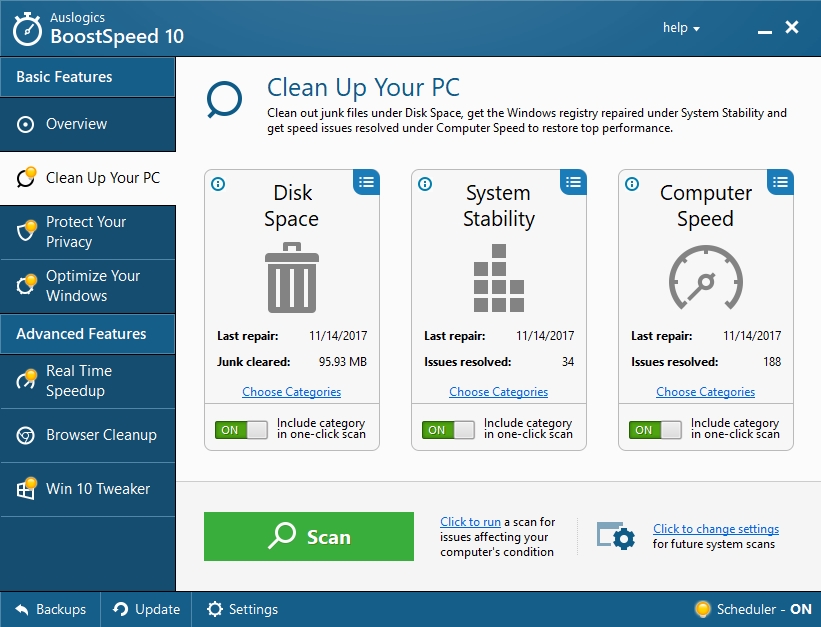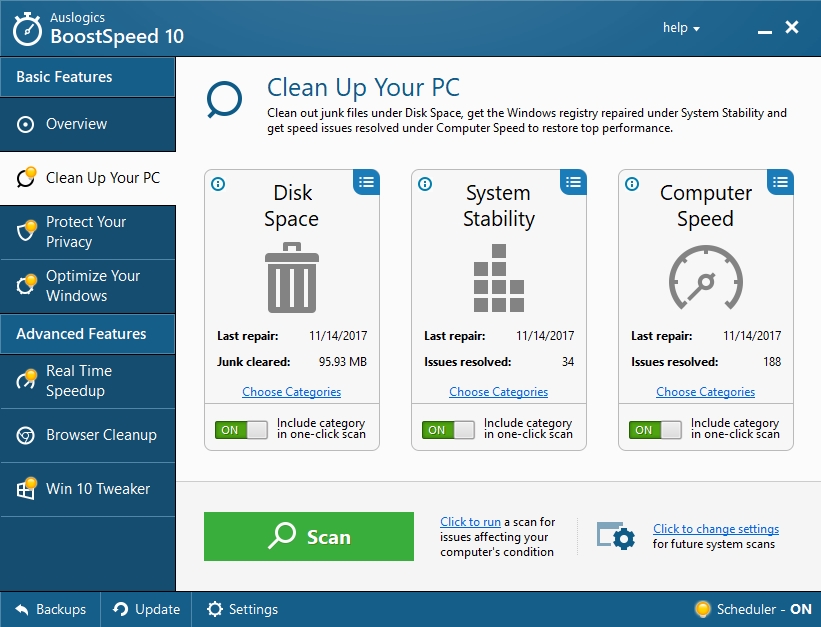If you are looking to find out what the RAM limit is on your computer, read the article below and get the full picture for Windows 10 and Windows 8.1 operated devices.
Many users ask customized questions like “What is the RAM limit for 64 bit Windows?”, and you can find the answers below. The Random Access Memory refers to the hardware installed inside your computer that is responsible for temporarily storing data. This essentially is the working memory of your computer. Whatever operation you are executing, the RAM is affected. This is why it’s important to know your computer’s RAM limit, especially if you are planning on running super complex programs or games.
You should keep in mind that the maximum physical memory RAM limits for Windows 10, Windows 8.1 (same for Windows 8 as well) are:
- RAM limits in Windows 10, Windows 8.1 Enterprise – 4GB on x86, 512GB on x64
- RAM limits in Windows 10, Windows 8.1 Professional – 4GB on x86, 512GB on x64
- RAM limits in Windows 10, Windows 8.1 – 4GB on x86, 128GB on x64
Depending on the type of computer activity the user is planning, the RAM is needed accordingly. If you don’t have enough RAM, the program will not run as smoothly and effortlessly. You can find how much RAM a specific program or game will require on the ‘System Requirements” that are usually listed in the product’s accompanying documents.
Pro Tip: It is possible to fix many PC issues by using the PC Repair tool. PC Repair is easy to use and reliable Windows optimization software developed to fix hundreds of system issues.
Special offer. About Outbyte, uninstall instructions, EULA, Privacy Policy.
These questions about RAM limits are prompted by the fact that the Windows 10 update was announced to implement a lot of changes and this might affect the processing power of many computers. If you are not using any specialized apps that use a lot of RAM, you won’t feel the difference. If, however, you have a high demand for increases in processing power, then you should be pleased with then RAM limit in Windows 10 that reached 2 TB for Windows 10 Pro and Windows 10 Enterprise.
The new RAM limit for Windows 10 is looking especially promising with these increases of RAM:
- RAM limits in Windows 10 Enterprise – 4GB on x86, 2TB GB on x64
- RAM limits in Windows 10 Education – 4GB on x86, 2TB on x64
- RAM limits in Windows 10 Pro – 4GB on x86, 2TB on x64
- RAM limits in Windows 10 Home – 4GB on x86, 128 GB on x64
Of course, you should count in all the assets that can affect memory limits, and this is personal to each computer. For example, devices are wired to map the memory if it’s below 4 Gb. This mapping is aimed at finding possible compatibility with non-PAE running devices with Windows releases. That, in turn, will be taking up some of the 4GB of RAM. Also, keep in mind that professional graphics or film editing applications will be using a lot more of RAM than you might expect.
To increase the speed on your device and ensure the best performance, you should consider investing in a tool that will help you achieve that goal. Auslogics Boost Speed can diagnose your system and figure out what is eating up most of the RAM. Your computer will work fast because the Auslogics Boost Speed will optimize the system settings and make the operations and processes go faster.