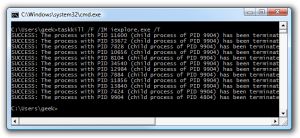What is iexplore.exe?
IEXPLORE.EXE is a Microsoft Internet Explorer executable and is part of the operating system. IEXPLORE.EXE is developed by Microsoft Corporation.
The IEXPLORE.EXE file supports web pages as well as Windows OS features, such as Microsoft Update.
Usually IEXPLORE.EXE is located in a subfolder of C:\Program Files (generally C:\Program Files\Internet Explorer\). If you find it in a C:\Windows subfolder, then the security rating is 82% dangerous. Close Internet Explorer and check out the Task Manager. If you still see IEXPLORE.EXE as an active process, then it’s probably a virus or another unwanted program. Try running a comprehensive up-to-date anti-virus program in Safe Mode (to boot in Safe Mode, tap F8 repeatedly on startup) to get rid of it.
Sometimes the IEXPLORE.EXE process takes up about 80% of CPU usage and Internet Explorer becomes really slow. First of all, check which version of Internet Explorer you have installed. Update it if it's an older version. Hopefully, the problem will go away after the update.
Try running Auslogics Internet Optimizer, which is part of Auslogics BoostSpeed - most likely it will fix the issue.
Also check all ActiveX controls, as some of them might be faulty. First disable all ActiveX controls and see how it goes. If Internet Explorer speeds up and the high CPU usage issue is gone, start re-enabling ActiveX controls one by one to find out which of them is the culprit. Delete it when you find it. This may cause problems with some websites that require that particular ActiveX control, but that is highly unlikely and on the whole your computer performance will improve.
How to Kill All IEXPLORE.EXE Processes at Once (Vista)
Sometimes when you take a look at the Task Manager, you see about ten IEXPLORE.EXE processes running at the same time. And let's say you need to forcefully terminate all these processes, but you don't want to waste your time clicking End Task for each of them. The answer is to run a command line utility, that kills all the processes with the same name. You will be able to only kill normal mode applications from a regular command prompt. Otherwise you will need to use administrator mode command prompt.
1. Click on the Start button, then go to Programs - Accessories - Command prompt
2. Use the following command to kill all Internet Explorer processes at once:
taskkill /F /IM iexplore.exe
That's it!
You can use this command to kill any application that runs multiple processes:
taskkill /F /IM *processname.exe* /T (type in the name of an .exe file you want to kill instead of*processname.exe*)
How to Speed Up Internet Explorer
There is a simple trick to speed up Internet Explorer by limiting history size - by default it is kept for far too long and only uses up system resources:
1. Go to Tools - Internet Options
2. Under Browsing History click on the Settings button
3. Select a number to keep you browsing history
4. Before you click OK I would recommend forbidding the browser to check for newer version of stored pages (select Never) and allowing 50MB of disk space to store Temporary Internet Files (you don't really need more space for them).
5. Don't forget to regularly clean out cookies, cache, and history!
Important: IRCBOT can mask itself as iexplore.exe. Scan your computer with Auslogics Antivirus to make sure it's not infected.