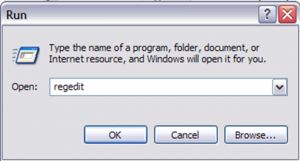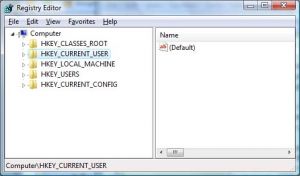What is csrss.exe?
Csrss.exe stands for Client/Server Runtime Subsystem. The file is developed by Microsoft Corporation and is a vital Windows NT (2000, XP, 2003, Vista, Server 2008, and 7) component that provides the user mode side of the Win32 subsystem. The csrss process is responsible for managing most graphical instruction sets, Win32 console windows, and threading when an application can split into multiple simultaneously run tasks. Csrss.exe is critical to system operation. Terminating this process will result in Windows stop error – the Blue Screen of Death (BSOD).
Csrss.exe and Malware
Malware often disguises itself as csrss. The file should be located in the C:\Windows\System32 folder. If it’s located somewhere else, it could be a virus, trojan, worm, or spyware. Scan your computer with Auslogics Antivirus to make sure it's not infected.
Sometimes this process can cause 100% CPU usage when users right-click something on Desktop or in Windows Explorer. This problem occurs if your current user profile is corrupt. You can easily fix it by deleting your existing user profile. IMPORTANT: Make sure you back up the contents of your My Documents folder and any other important data that is stored in your current profile, such as application settings, files on your Desktop, emails, favourites, etc. Once the profile is deleted, you will not be able to recover any data stored in the profile.
To delete a profile:
1. Log off and log back on using a profile that has administrative privileges (not your corrupt profile).
2. Open the user profiles list: right-click My Computer, click Properties, go to the Advanced tab and click Settings under User Profile.
3. Select your corrupt profile and click Delete.
4. Log off and log back on using your profile details – a new profile will be created for you when you log in.
If Csrss.exe Crashes Your Computer
If your computer keeps crashing and you keep getting a “C:\Windows\Config\csrss.exe” error, most likely you are suffering from remnants of a csrss virus. Here’s what you can do to get rid of them:
1. Backup the Windows Registry
2.Click Start – Run – type regedit and click OK
3.This will open Registry Editor
4. Find this key: HKEY_LOCAL_MACHINE\SOFTWARE\Microsoft\Windows NT\CurrentVersion\Winlogon/p> 5. Look for a value named Shell
6. If it’s Explorer.exe C:\WINDOWS\System32\csrss.exe, change it to Explorer.exe
7. Reboot your computer
If that didn’t solve the problem, try the following:
1. Backup the Registry
2. Click Start – Run – type regedit and click OK to open Registry Editor
3. Click Edit – Find – type c:\windows\config\csrss.exe
4. If you find it, delete it, because this entry shouldn’t be there
5. Reboot your computer
We also recommend to clean the Registry with Auslogics Registry Cleaner to ensure that there are no corrupt or obsolete entries.